Thinking Differently about Macs
I’ve used Dos and then Windows computers since the 80’s, but I’ve had to work with a number of operating systems and hardware at various companies including several versions of Unix, Linux and Macintosh. The majority of development systems in my office run Linux and Unix, but the graphics and web tools I use daily are only available for Windows or Mac systems. When my expensive, new, state-of-the-art Windows system suffered a Registry-scrambling crash for the 5th time in 3-months, I decided to think differently. Particularly when the only suggestion from customer service and technical support was starting over again by buying the newest flavor of Windows which might help. Oh, and I’d have to buy all new peripherals, too.
My other graphics and multimedia developer friends had teased me about my Windows-bias for years. One in particular stopped me mid-rant and said, “If you’d just try a Mac, you’ll feel differently.” But beyond the higher price of the Mac systems and the arrogance of Apple and its devotees, the cost of replacing my peripherals and software was prohibitively. Plus I resisted buying a computer who’s primary selling point was its “cool factor”. My computers are workhorses, not fashion accessories.
But in frustration I did replace the Windows machine with a Mac. It was a new, older G3 on clearance sale. It was the first Mac I’ve ever bought. It will not be the last. I have more than made up the additional cost of replacing software with greater, more consistent, productivity. And I was able to salvage a number of my peripherals from my Windows system to use with the Mac. Those items I did replace, such as my digitizing tablet, would have required replacement with a new Windows OS anyway.
The Mac system has had failures and freezes, most notably whenever I try to install Internet Explorer 5 for the Mac, however, I have never lost a file or had a non-recoverable failure. My maximum down time has been 4.5 hours; my total down time has been around 10. That’s less than the drive time to the repair shop for my last Windows machine! I’ve been able to handle every Windows document or image sent to me. For those who are fans of Microsoft Outlook and Internet Explorer, these come pre-loaded on the new systems. In addition, Microsoft has taken considerable pains to make its Microsoft Office 2001 for the Mac fully compatible with its Windows counterpart. And, while I was using my Windows systems for heavy-duty graphics production, video capture and editing, music editing and presentation animation, I’ve had to eat crow and admit that all of these tasks are much easier on my Mac.
As for performance, I know that some buyers equate processor speed with greater performance. I’ve yet to run into any performance limitation. In fact in actual graphics and web production, my 350Mhz G3 is outperforming the 500Mhz Intel system I sold, particularly when you consider the constant stress level waiting for the next “blue screen of death”. Forget the benchmark tests, the reality is how quickly and easily can you actually do the job, how much time do you lose with system down time and the lost time as you rant in frustration about lost files. It’s a bit like cars. Sure, my MGB was faster than my Mitsubishi Mirage — when the MGB wasn’t in the shop. And a Porsche is great — unless you’re trying to move a kayak, then suddenly you wish you’d brought the truck. The machine is only as good as it’s reliability and appropriateness to the job. So far, I’ve yet to find anything my Mac can’t handle — and frankly, I can’t type faster than my 350MHz processor. And if you really want something with style and performance, you can’t beat the new Titanium Power Books!
Perhaps the hardest part has been dealing with the sneers from Windows and Unix users who still equate the Mac with “computers for idiots”. The Mac was purchased for specific tasks — mostly graphics, multimedia, web development and writing. I still look to Unix for programming, however, if the new Mac OS X final release really supports the BSD operating system and libraries, I’ll be able to do everything from one machine. I’ve been totally converted to the USB and Firewire interfaces for connecting peripherals quickly and easily. It’s infinitely better than “plug-and-play” model.
When people come to me and ask what kind of computer should they buy, I ask them what they are going to do with the computer. If you’ve got a specific application that you have to use for business and it’s only available for one operating system, then you only have to decide what dealer you want to pay and how much. If you are looking for a reliable, solid system with good price to performance value, I strongly recommend a Mac. In particular, if you are looking for a system to primarily handle e-mail, Internet connections, some basic business activity (wordprocessing, spreadsheets, medium-sized databases, accounting, and so forth) and small, low-key multimedia, consider an iMac. The current price-to-features makes it a good value. I also consider the heavily discounted G4 towers good buys for anyone needing more expansion capabilities. I confess between the USB hub and the firewire connectors, I’ve yet to use my expansion bays. I do recommend getting more memory if you are planning to run heavy-duty graphics or video programs. And, no, I haven’t talked about the Mac’s limitations as a gaming machine because this site is focused on professional tools.
I confess, as a Mac owner in a Windows world, I now have considerably more empathy with the problems of minorities. It takes a little more effort to find software and hardware, but thanks to the web, this problem is easily solved. And I save so much on “repairs”, I can actually afford a few extras for my setup!
While I won’t ever call myself a “Macvangelist” or a “Mac Moonie”, I will admit I was wrong about the machines. My Mac has performed efficiently, dependably and comfortably. I highly recommend them. Don’t tell my programming friends, but I’ve even gotten fond of the interface and its Bondi blue case.
So if you’re considering a new computer system, I urge you to think differently. Look at your actual needs. Consider your lost time and productivity in OS upgrades, system recovery and technical assistance. Then take the time to try a Mac. You may find yourself, like me, delightfully surprised.