What Makes a Website Trusted?
You wouldn’t design your letterhead without your name, address and phone numbers, so it’s surprising how many business web pages don’t even include the company name, logo (if any) and contact information. Business or site identity and contact information should be included on every page. In addition, you may wish to include phone numbers and the company address, if you are attempting to reach customers in your immediate area.
Every business should also consider some sort of tagline that can help identify your industry and target market. According toSteve Krug in his bookDon’t Make Me Think, “A tagline is a pithy phrase that characterizes the whole enterprise, summing up what it is and what makes it great.” Krug discusses taglines in some detail, but he emphasizes that a good tagline is clear, informative, conveys a disctinction and benefit to the customer and is “just long enough” (roughly 6-8 words) — this should sound like familiar advice by now.
Other essential information is your navigation. As much as possible navigation should remain consistent throughout the site. It’s possible to have a different navigation system on your home page, but your interior pages should be the same — the same navigation in the same place and distinct from the general text or graphics. Plus you should include a text-only based navigation method on all interior pages. The visitor should always be able to find home and, on sites of more than 10 pages, some form of help or site map.
And last, but hardly least, I consider a call to action an essential piece of information on a business site. Make it clear to the visitor what action you want him or her to take after viewing the page. It doesn’t have to be big or dominant, but it should be present.